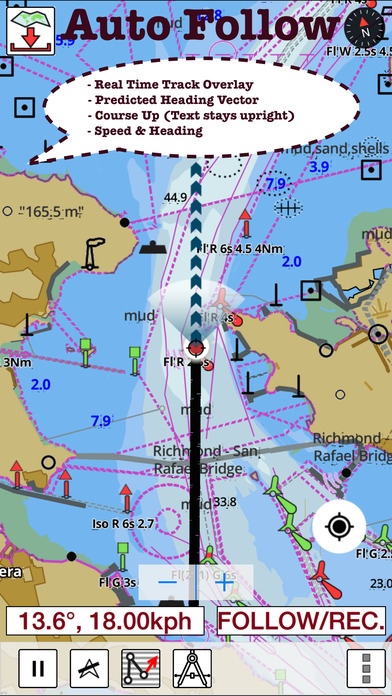i-Boating:Turkey Marine/Nautical Charts & Maps 66.0.0
Paid Version
Publisher Description
This App offers offline nautical charts, lake & river navigation maps for fishing, kayaking, boating, yachting & sailing covering Turkey. Marine navigation coverage includes marine vector charts, freshwater lake maps, and inland river maps (HD/1ft/3ft bathymetry included where available). First marine GPS app to have route assistance with Voice Prompts for marine navigation. You can create new boating routes or import existing GPX/KML routes. It supports Nautical Charts course up orientation. Includes Tide & Currents prediction. FEATURES Download Beautiful & detailed Hardware/GPU accelerated vector charts (text stays upright on rotation) Query details of Maritime object (Buoy, Lights, Obstruction etc). Custom depth(Ft/Fathom/Meter) & distance units (km/mi/NM) Custom Shallow Depth. Record tracks, Autofollow with real-time track overlay & predicted path vector. Voice Prompts for marine navigation (requires GPS ) 1ft / 3ft depth contour maps for anglers for selected lake maps. Useful for fishing/trolling(freshwater/saltwater). Supports GPX/KML for boating route editing/import. Tide & Currents. Seamless chart quilting. Map details from Coastal, Approaches,Harbour, Inland Encs(rivers), and general ENC (Electronic Marine Charts) are automatically mapped to correct zoomlevel Enter / import Waypoints. MAPS Get all the details that you find in your chartplotters! Please check website for latest new maps. Includes unlimited updates for 1 year. Turkey Advanced NMEA Instrumentation AIS over TCP/UDP Wind speed, direction, temperature, depth, GPS over NMEA ROUTE MANAGEMENT / TRIP PLANNING Create New/Edit Routes Reverse Routes Enter,Move,Add,Delete,Rename Waypoints Import GPX, KML & KMZ files Plot/Edit Routes Share/Export Routes,Tracks&Markers GPS FEATURES Auto Follow * Real Time Track Overlay * Predicted Path Vector * Course Up(Text stays upright) * Speed & Heading Route Assistance With Voice Prompts * Prompts when approaching a boating route marker * Continous distance & ETA updates * Alerts when sailing/boating off route * Alerts when boating in wrong direction Record Tracks TIDE & CURRENTS * For US,Canada,UK,Germany&New Zealand * High/Low Tides * Tidal Current Prediction * Active Current Stations SHARING * Share tracks/routes/markers on Facebook & Twitter * Export tracks/routes/markers as compressed GPX files. Please note:"Continued use of GPS running in the background can dramatically decrease battery life."
Requires iOS 7.0 or later. Compatible with iPhone, iPad, and iPod touch.
About i-Boating:Turkey Marine/Nautical Charts & Maps
i-Boating:Turkey Marine/Nautical Charts & Maps is a paid app for iOS published in the Recreation list of apps, part of Home & Hobby.
The company that develops i-Boating:Turkey Marine/Nautical Charts & Maps is Bist LLC. The latest version released by its developer is 66.0.0.
To install i-Boating:Turkey Marine/Nautical Charts & Maps on your iOS device, just click the green Continue To App button above to start the installation process. The app is listed on our website since 2016-10-06 and was downloaded 3 times. We have already checked if the download link is safe, however for your own protection we recommend that you scan the downloaded app with your antivirus. Your antivirus may detect the i-Boating:Turkey Marine/Nautical Charts & Maps as malware if the download link is broken.
How to install i-Boating:Turkey Marine/Nautical Charts & Maps on your iOS device:
- Click on the Continue To App button on our website. This will redirect you to the App Store.
- Once the i-Boating:Turkey Marine/Nautical Charts & Maps is shown in the iTunes listing of your iOS device, you can start its download and installation. Tap on the GET button to the right of the app to start downloading it.
- If you are not logged-in the iOS appstore app, you'll be prompted for your your Apple ID and/or password.
- After i-Boating:Turkey Marine/Nautical Charts & Maps is downloaded, you'll see an INSTALL button to the right. Tap on it to start the actual installation of the iOS app.
- Once installation is finished you can tap on the OPEN button to start it. Its icon will also be added to your device home screen.